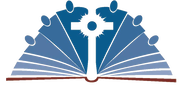TECHNOLOGY at
St. Elizabeth School
Technology Mission Statement
Embrace the potential, and master the responsible practice of digital technology in the teaching and learning environment.
Philosophy of Educational Technology
St. Elizabeth School will prepare our community of learners to utilize technology to support curriculum, enhance learning, and enrich the academic environment. The integration of our Catholic belief system in the use of technology will better enable individuals to meet the challenges of an ever-changing global society and prepare them for their place in our world. Daily access and instruction will promote moral and ethical use of technology consistent with our Catholic Faith.
our School Technology
Today’s student is born into a technological society. The classroom used to serve as an introduction to computers and information technology but now students of all ages enter the classroom having had “Smart TV” and “Smartphone” be a part of their everyday language and experience. The challenge of being a leader in the use of academic technology has therefore changed. It is now more critical than ever that the teaching environment not only actively engage with technology but that it be used to open the discussion around what constitutes proper and productive use of these tools.
The St. Elizabeth campus is wirelessly supported with many access points to insure connectivity - whenever and wherever. Classrooms at St. Elizabeth School are all equipped with wireless connectivity, teacher laptops, Chromebooks, Chromebook Tablets, interactive Clear Touch panels, Ozobots, Code-a-Pillar, Kinderbot and wireless printers. The school engages with online, interactive textbooks in Math, Science, ELA and Social Studies plus a variety of online resources for Reading and Writing. St. Elizabeth School is a GSuite enabled community providing e-mail to faculty, staff and students in grades 5-8 with access to Google Drive and other Google Applications for faculty, staff and grades 1-8. The school uses all the security tools in our G-Suite portal plus the Lightspeed web filter to insure the safe use of technology. Our community is supported by a technology integration coach, who has served in the classroom before moving into the role of instructional technology.
Lightspeed Systems is our filtering tool of choice. Lightspeed provides round-the-clock web filtering, device management, reporting and student safety. Student accounts are profiled under a separate organizational unit than that of faculty, staff and guests. At St. Elizabeth School, we provide three (3) levels of security for our students...Google Safe Search, Google Policy Organization in the School's G-Suite account and settings in Lightspeed. The filter applies to access at school and at home on school assigned devices.
Beginning with the use of Chromebook Tablets in Primary years, our Pre School through Kindergarten students are in the early stages of use and educated on the proper use of technology while introduced to a myriad of developmentally appropriate educational applications and resources. Chromebook carts are used in Grades 1-4 to support the 1:1 learning environment. In the academic year of 2017-2018, St. Elizabeth launched a 1:1 Chromebook "take home" initiative for 7th and 8th-grade learners. The school engaged in a 1:1 "take home" pilot for 5th-6th grade during the 2020-2021 academic year and is now 1:1 "take home" for grades 5-8. Students engage with Chromebooks to learn different tools to research and produce.
Students in Pre-School through 6th-grade work with our Library-Media Specialist in an ever-evolving curriculum that includes lessons on keyboard use, web safety, coding and digital citizenship. Students in their Intermediate years also benefit from learning external educational technologies like Google Apps, coding, robotics, stop motion animation and web page design. Our Library-Media Specialist collaborates with all classroom educators to infuse daily lessons and activities with existing grade level curriculum.
St. Elizabeth School is committed to not only educating our students about technology but also to ask the pertinent questions about how they use that technology. Guided by the technology goals of the Diocese of Kansas City-St. Joseph, our Christ Skills and our best practices, we nurture young people in their journey of creativity, collaboration, communication, critical thinking, digital citizenship and technological skills.
The St. Elizabeth campus is wirelessly supported with many access points to insure connectivity - whenever and wherever. Classrooms at St. Elizabeth School are all equipped with wireless connectivity, teacher laptops, Chromebooks, Chromebook Tablets, interactive Clear Touch panels, Ozobots, Code-a-Pillar, Kinderbot and wireless printers. The school engages with online, interactive textbooks in Math, Science, ELA and Social Studies plus a variety of online resources for Reading and Writing. St. Elizabeth School is a GSuite enabled community providing e-mail to faculty, staff and students in grades 5-8 with access to Google Drive and other Google Applications for faculty, staff and grades 1-8. The school uses all the security tools in our G-Suite portal plus the Lightspeed web filter to insure the safe use of technology. Our community is supported by a technology integration coach, who has served in the classroom before moving into the role of instructional technology.
Lightspeed Systems is our filtering tool of choice. Lightspeed provides round-the-clock web filtering, device management, reporting and student safety. Student accounts are profiled under a separate organizational unit than that of faculty, staff and guests. At St. Elizabeth School, we provide three (3) levels of security for our students...Google Safe Search, Google Policy Organization in the School's G-Suite account and settings in Lightspeed. The filter applies to access at school and at home on school assigned devices.
Beginning with the use of Chromebook Tablets in Primary years, our Pre School through Kindergarten students are in the early stages of use and educated on the proper use of technology while introduced to a myriad of developmentally appropriate educational applications and resources. Chromebook carts are used in Grades 1-4 to support the 1:1 learning environment. In the academic year of 2017-2018, St. Elizabeth launched a 1:1 Chromebook "take home" initiative for 7th and 8th-grade learners. The school engaged in a 1:1 "take home" pilot for 5th-6th grade during the 2020-2021 academic year and is now 1:1 "take home" for grades 5-8. Students engage with Chromebooks to learn different tools to research and produce.
Students in Pre-School through 6th-grade work with our Library-Media Specialist in an ever-evolving curriculum that includes lessons on keyboard use, web safety, coding and digital citizenship. Students in their Intermediate years also benefit from learning external educational technologies like Google Apps, coding, robotics, stop motion animation and web page design. Our Library-Media Specialist collaborates with all classroom educators to infuse daily lessons and activities with existing grade level curriculum.
St. Elizabeth School is committed to not only educating our students about technology but also to ask the pertinent questions about how they use that technology. Guided by the technology goals of the Diocese of Kansas City-St. Joseph, our Christ Skills and our best practices, we nurture young people in their journey of creativity, collaboration, communication, critical thinking, digital citizenship and technological skills.
our 1:1 Student Technology Program
1:1 computing is not about the device, nor putting technology into every student’s hands. Meaningful and successful 1:1 programs are based on an instructional change in the classroom with the technology being a tool to help students and teachers create a collaborative and inquiry-based learning environment. The 1:1 Chromebook Initiative at St. Elizabeth School is based on facilitating and creating instructional delivery and learning models within our classrooms that permit students to produce content, rather than solely passively consume content.
Our Diocesan Content Standards expect students to be digitally literate by reading and writing digital text and developing the technical skills necessary to consume and produce digital texts. Students are expected to strategically, responsibly and capably use technology and digital media by intelligently sorting through and using digital information. We have an obligation to direct, develop and utilize the technological fluency that students bring to us and to thoroughly integrate technology into the curriculum through engagement in authentic work. We also have an obligation to create an environment in which students can develop as independent, lifelong learners. With this in mind, the overall driving forces behind implementing a 1:1 Chromebook initiative are as follows:
Our Diocesan Content Standards expect students to be digitally literate by reading and writing digital text and developing the technical skills necessary to consume and produce digital texts. Students are expected to strategically, responsibly and capably use technology and digital media by intelligently sorting through and using digital information. We have an obligation to direct, develop and utilize the technological fluency that students bring to us and to thoroughly integrate technology into the curriculum through engagement in authentic work. We also have an obligation to create an environment in which students can develop as independent, lifelong learners. With this in mind, the overall driving forces behind implementing a 1:1 Chromebook initiative are as follows:
- Provide anytime learning and access to a vast collection of resources
- Develop 21st-century skills and responsible understanding of digital spaces
- Reduce paper and transition to digital workflows
- Promote careers and interest in computer science and STEAM related fields
- Give teachers tools to remix "stand and deliver" lessons
- Increase opportunities to differentiate instruction
- Increase student engagement, creativity, and enrichment
our 1:1 CHROMEBOOK INITIATIVE resources
for INCOMING 5TH-8TH GRADE
PARENT LETTERs FROM School leadership for Grades 5-8
Informational Parent Letter for Grades 5-8
from St. Elizabeth School Principal, and St. Elizabeth Parish Pastor
from St. Elizabeth School Principal, and St. Elizabeth Parish Pastor
school technology Policies, guidelines and information
St. Elizabeth School Acceptable Use Policy
Student and Family Pledge for Empower Use
Technology Use in the Chromebook Classroom
1:1 Initiative Device of Choice: ASUS CR1100
"Back-to-School"
The August "Back-to-School" technology Padlet is here.
During the first days of school, learners will receive the Chromebook, power cord, and storage sleeve along with a set of expectations and guidelines for their use and care. Teachers will vary in their expectations for Chromebook use, but your child will be using this tool for instruction, assignments, projects, research, and assessment throughout the day. Then, at home for enrichment, further assignments, and completion of activities.
Any questions, please contact Stephanie Moore at [email protected].
Student and Family Pledge for Empower Use
Technology Use in the Chromebook Classroom
1:1 Initiative Device of Choice: ASUS CR1100
"Back-to-School"
The August "Back-to-School" technology Padlet is here.
During the first days of school, learners will receive the Chromebook, power cord, and storage sleeve along with a set of expectations and guidelines for their use and care. Teachers will vary in their expectations for Chromebook use, but your child will be using this tool for instruction, assignments, projects, research, and assessment throughout the day. Then, at home for enrichment, further assignments, and completion of activities.
Any questions, please contact Stephanie Moore at [email protected].
signature forms (required for 5th-8th grade)
Chromebook Initiative Liability Form
(Grades 5-8 only: expectations reviewed, understood, signed and returned to the school office)
(Grades 5-8 only: expectations reviewed, understood, signed and returned to the school office)
Frequently Asked Questions for Our 1:1 Chromebook Program
Q: WHAT IS THE GOAL AND MISSION OF THE 1:1 INITIATIVE
A: Our goal is to combine technology with effective instructional practices to empower students, enhance learning and increase student engagement. Our vision is a Christ-centered student-focused learning environment with endless possibilities of personalized instruction, differentiation and collaboration of teachers and students.
Q: HOW WILL 1:1 CHANGE THE CULTURE OF THE CLASSROOM
A: Technology in the hands of each student enables greater collaboration, a skill identified as being essential for our children to further succeed in their globalized future. Sharing, project-based learning, problem-based inquiry, and teamwork are integral to today’s classrooms. With technology as an aid, students will be encouraged to become creators versus passive consumers of content. Additionally, student and teacher work can be stored in a digital cloud. If a teacher or a child is absent due to illness or travel, work continues because communication remains intact. Online resources are always available. And then there’s that all-important rewind button: because teachers will have the ability to record and post their lectures or activities, students can reabsorb pre-recorded lessons outside the classroom.
Q: WILL DEVICES IN THE CLASSROOM DEPERSONALIZE MY CHILD'S SCHOOL EXPERIENCE?
A: No, just the opposite. Not all children learn in the same way. Technology enables a multitude of modalities to deliver material in different ways and better assess mastery by offering a variety of ways for students to present their knowledge. Learners progress at their own pace and receive instant gratification as skills are mastered. Teachers receive instant feedback so they can track student progress and target a more individualized approach based on each child's learning style. Ongoing teacher professional development will focus on not just using technology, but how to better maximize face-to-face time with students.
Q: WHAT ABOUT INTERNET SAFETY?
A: Your child is instructed in ethical digital citizenship. Protective filters at both the school wireless and device levels are installed to keep everyone safe. The school's Acceptable Use Policy, as well as our guidelines for technology in a Chromebook classroom, will be taught, enforced and clearly conveyed to your child and to you as parents.
Q: Will unsafe or inappropriate websites be filtered on the devices?
A: Following federal CIPA and COPPA guidelines, we do our best to ensure your child’s online experience is safe. Before each Chromebook device connects to the Internet, it must pass through school network firewalls and filters. This happens whether the device is browsing on campus on school-owned networks, or off-campus using another WiFi router that is providing the Internet connection. Because of security settings built into the device, it must first route its Internet connection back through our school security settings (firewalls and filters) before any website or online resource is accessible. If your child is using the Chromebook at school, at home, or at a public library, it will always pass through our web filtering and network firewall system before they can see or access web content. Our web filters are programmed to block inappropriate content as much as possible.
If a website is blocked, a student may send an email requesting access. The reason for the needed access and the exact URL must be included in this request.
Children’s Internet Protection Act: http://transition.fcc.gov/cgb/consumerfacts/cipa.pdf
Children’s Online Privacy Protection Rule: http://1.usa.gov/1LFUM2T
If a website is blocked, a student may send an email requesting access. The reason for the needed access and the exact URL must be included in this request.
Children’s Internet Protection Act: http://transition.fcc.gov/cgb/consumerfacts/cipa.pdf
Children’s Online Privacy Protection Rule: http://1.usa.gov/1LFUM2T
Q: Will the school provide charging stations? Will teachers receive power strips for their classrooms so students can charge their Chromebooks? If a student forgets their Chromebook or has a dead battery, will there be extra Chromebooks available for that day?
A: Because the student Chromebooks have a battery life of approximately ten hours, the Chromebook will be treated as any other school supply. Just as students are expected to bring other supplies to class, they will be expected to charge their Chromebooks at home before the school day. We will not be providing charging stations or power strips due to facility and safety issues. Students should establish a routine at home for charging devices. Chromebook loaners will be available for students to check out with limitations and consequences.
Q: What does GAFE or gapps mean and how does it work?
A: Each student and staff member has a Google Apps for Education (GAFE or GAPPS) account, now G-Suite. This resource is an integrated communication and collaboration solution, hosted by Google and managed by Saint Elizabeth School. G-Suite presents the ability for Saint Elizabeth’s students, faculty and staff to communicate, store files and collaborate on documents, spreadsheets and presentations in real time from school, work or home. G-Suite serves as the foundation for the school’s digital ecosystem. A benefit of moving to Chromebooks is the fluid integration of Google programs. Students will have complete access to their G-Suite account and the numerous assistive tools embedded into each application from any electronic device with Internet access.
Q: Will students be able to print from their Chromebooks?
A: Digital online file sharing between staff and students is one of the great advantages of the Chromebooks and is an easy and efficient way to distribute and turn in assignments without printing. It also saves on paper, ink and toner use, therefore saving the school money. Classroom teachers also use Google Classroom whereby all students can receive assignments and materials online, and submit completed assignments to their teachers; all without printing. All student accounts are connected to WiFi printers in their classrooms. There are ways to print from Chromebooks, but it’s not encouraged.
Q: Will all courses have online textbooks?
A: No, not all courses will have online textbooks. As new textbooks need to be purchased, classroom sets with online licenses and resources will be included. Teachers can also look at using primary sources and other resources to supplement or replace textbooks as appropriate for each discipline.
Q: What type of training will teachers receive before, during, and after 1:1 implementation?
A: Our instructional technology coach works closely with building administration and faculty to plan and embed professional development opportunities for everyone. Professional development opportunities include attending conferences, professional development sessions led by teachers and the instructional technology coach, embedded instructional support in and out of the classroom, 1:1, small group and PLC meetings and resource videos and documents shared through our shared faculty learning Google Drive.
Q: Can we buy our own Chromebook instead of using the school issued Chromebook
A: Unfortunately, no. All Chromebooks used in the classroom must be school issued since devices will be logged into the school network while in use. A school-issued device develops a consistent and standard approach to student experiences and decreases the distractibility that might come from a personal device with personal apps and extensions. Every variation in configuration brings another potential point of failure or complication to increase tech support and response which impacts classroom teaching and learning.
Q: How much is this going to cost my family?
A: The Chromebook is valued at $350, which includes the device, power cord, case and licensing, and the great news is that thanks to our CPTA and efforts to augment the school’s operating budget, Saint Elizabeth School will fully fund this purchase. We ask that each student in our 1:1 initiative pay an annual $100 user fee to cover maintenance and support of this program. This user fee does not replace the technology fee assessed to all families through tuition. Each student will be responsible for any out-of-warranty damages incurred to their assigned device outside the warranty and deemed "customer induced." Those costs will vary depending on the specific damages.
Q: Can the school track students’ web histories?
A: Yes. The school can track information on what sites students were on, when they were on them, and how long they were on those sites. Students should only visit sites that are approved by the school or faculty and those that are not in violation of any Acceptable Use Policy. It is recommended that parents/guardians frequently talk with students about safe web searching.
Q: As a parent, what kinds of limits should I set on my child’s “screen-time”? How does the Chromebook affect my rules at home?
A: We hope that our 1:1 Chromebook program will help students learn and maintain good digital habits that will last a lifetime. Any rules that you have about computer use or Internet access should apply equally to your child’s STE Chromebook use. Keep in mind, however, that more class content will be digital via the Chromebook. This may require students to extend their educational screen time to meet class requirements. We work to engage all learners in determining and applying a digital balance in their lives.
We do encourage that ALL technology, including a cell phone, be turned off and out of the child's bedroom during sleeping hours.
We do encourage that ALL technology, including a cell phone, be turned off and out of the child's bedroom during sleeping hours.
Q: Are students allowed to take their assigned Chromebook home during the summer?
A: It is our intention to collect school-owned Chromebooks at the end of the school year in order for students to have that opportunity to “disconnect” and get away from the constraints and norms of what happens during the school year. However, we also realize there are multiple opportunities for extended learning and reducing “learning loss” or “summer slide.” Should a family decide to request a summer check-out:
- Summer use must be requested through the school office or by contacting Stephanie Moore ([email protected]).
- A student must be registered for the next school year and in good standing.
- Arrangements must be made to check-in the Chromebook for an evaluation and pick up after 48 hours.
- A check-out form is required to review the condition of the device and is signed by the student and parent/guardian along with a minimal "rental fee."
- The same expectations during the school year for care, damages, loss and/or theft apply.
- The Chromebook will be returned to the school one week prior to the start of school for evaluation and clean up.